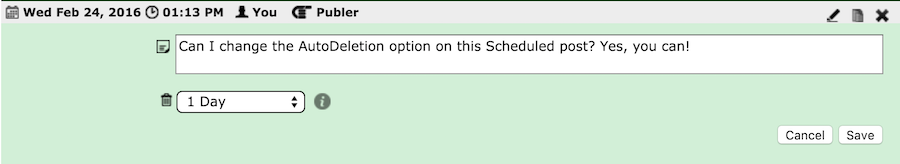Ever wanted to Post something on Facebook only for a short period of time? Currently, you would have to manually delete the post, but not anymore. You can now tell Publer to automatically delete individual posts after a certain amount of time you select, if you choose so of course.
It’s easy to come up with examples that would benefit from posts that disappear when they are no longer relevant — events, coupons, contests, sales, advertisements etc. Let’s say you want to post a special offer on your Facebook Page. Do you want the evidence to stick around forever? Do you want to keep receiving phone calls or messages about that offer, even though that offer is no longer relevant? You would normally go and manually delete that post, after you go through all your old posts to find it.
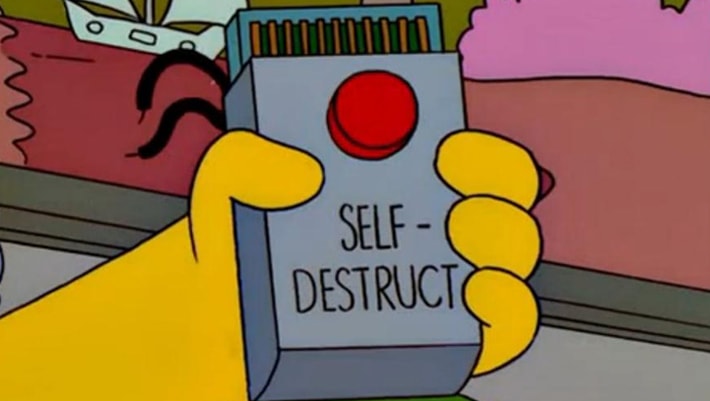
What if we told you that with Publer could setup your Facebook post's self-destruction time the moment you create the post? Can you imagine it? You will no longer have to remember to go delete that post. You will no longer have to go through your old posts and manually delete it. If there's one thing that Publer loves, that's saving you from the time you spend on Facebook.
Introducing Publer's new Superpower: AutoDeletion of Posts
When you create a post, you will see the AutoDelete option on the left side, below the text fields. By default, it is turned off. You can choose one of the predefined AutoDelete options:
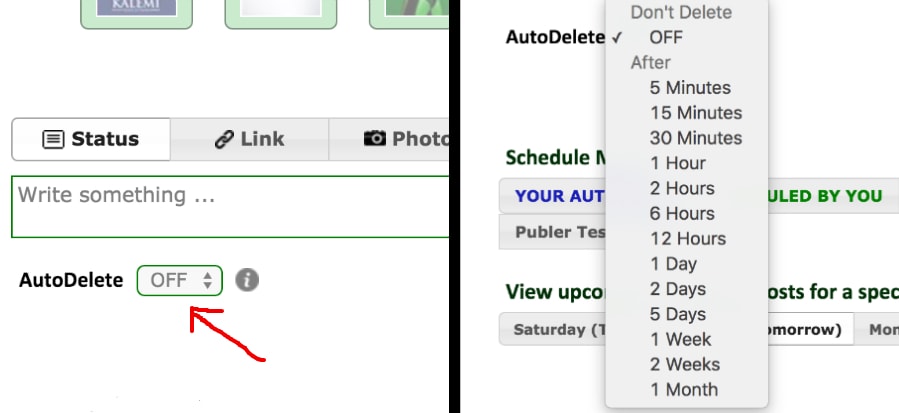
Let's say you selected 1 Day. That means once the post is published, it will be automatically deleted after 24 hours.
If for example you Scheduled your Post for tomorrow, it will be automatically deleted the day after tomorrow, so 24 hours after the published time. If for example you decide to post it right away, it will be automatically deleted tomorrow.
The same logic applies to AutoPosts. Let's say you're AutoPosting Monday and Thursday. The Monday's post will be automatically deleted on Tuesday and Thursday's post will be automatically deleted on Friday.
Think of these options as the life span of your post or posts if you're selecting multiple Social Accounts. We believe we have added enough options to cover everyone's needs. If you would like us to add another option, just let us know in the comments. Also tell us how you're going to use this Superpower. We would love to hear from you.
What About Existing Scheduled Posts
Using the Schedule Manager, you can edit the AutoDelete option of the Posts in your queue. You can turn it off if you changed your mind or choose another predefined option. Same thing applies to AutoPosts. Keep in mind that you have time to change your mind until the Post is published. Once it's published and you told Publer to AutoDelete it, he will do it, unless you contact us.