Believe it or not, the lifespan of social media posts is on average very short, with Tweets having the shortest lifespan. Only 15 minutes!
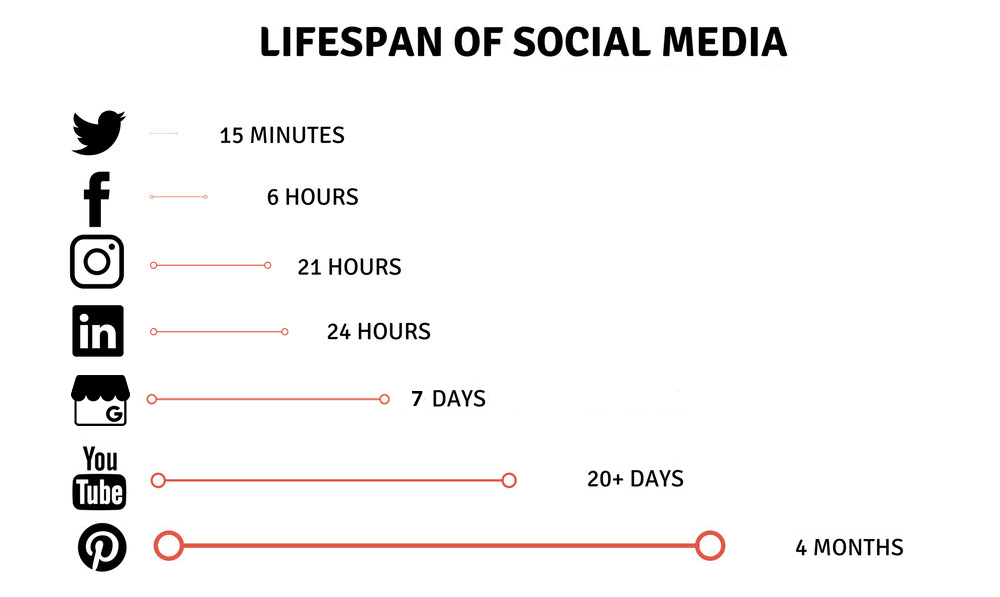
But some posts deserve to live longer, i.e. quotes, memes or articles that are relevant at any time. These are what in digital marketing are considered evergreen content.
Automatically Recycling Posts
Unless it becomes viral or you pay for an ad, the only way you can "increase" the lifespan of a post is to repost it once in a while. But do you really have the time to go through your feed and manually repost some of your posts?
Let Publer do that for you!
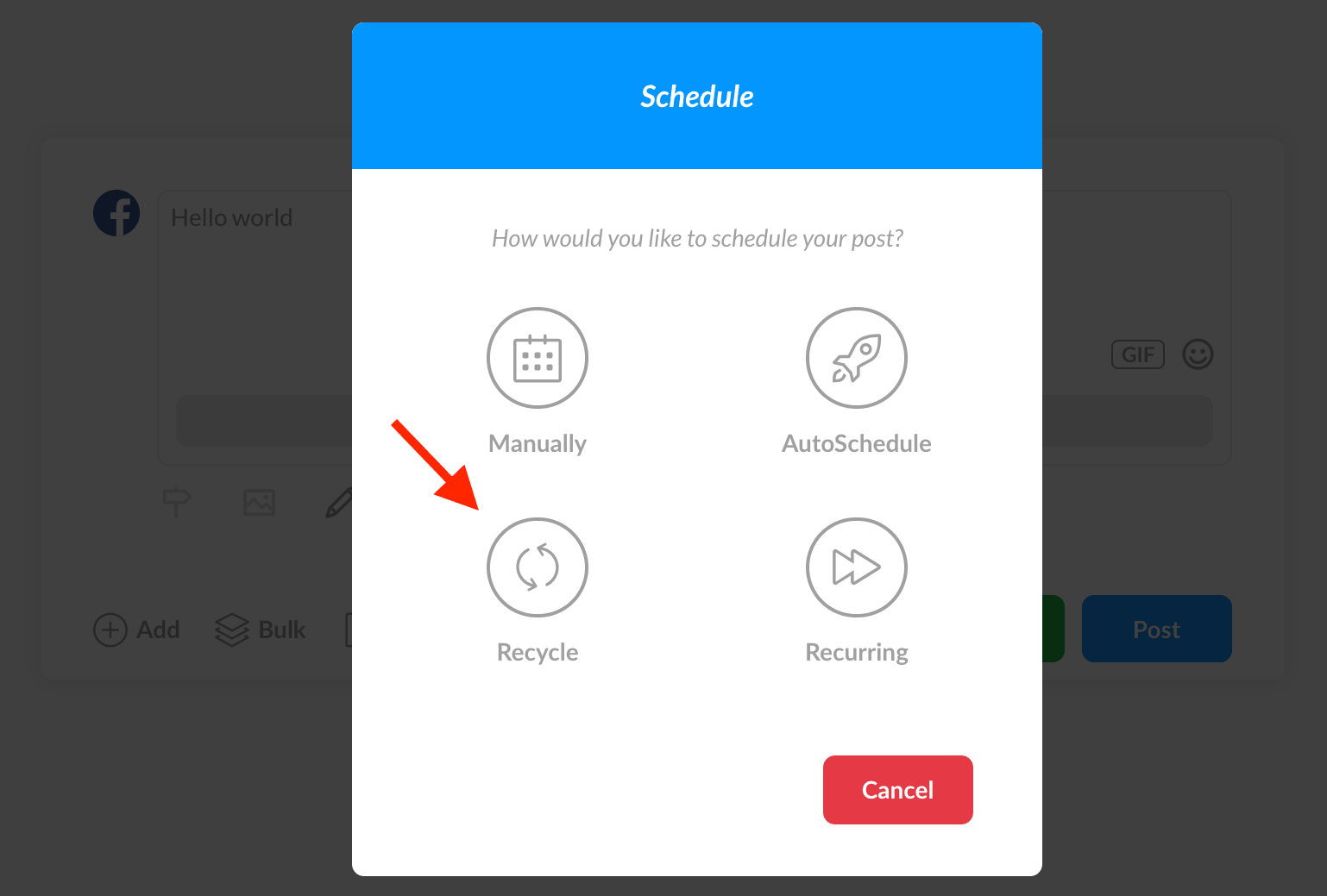
There are now four ways you can schedule your social media posts with Publer!
P.S. If you don't see the screen above when hitting "Schedule", simply click "Change mode" as shown below.
How will it work
Every midnight (UTC) while you're asleep, Publer will go through your recyclable posts and autoschedule them for the next 24 hours using the account's posting schedule.
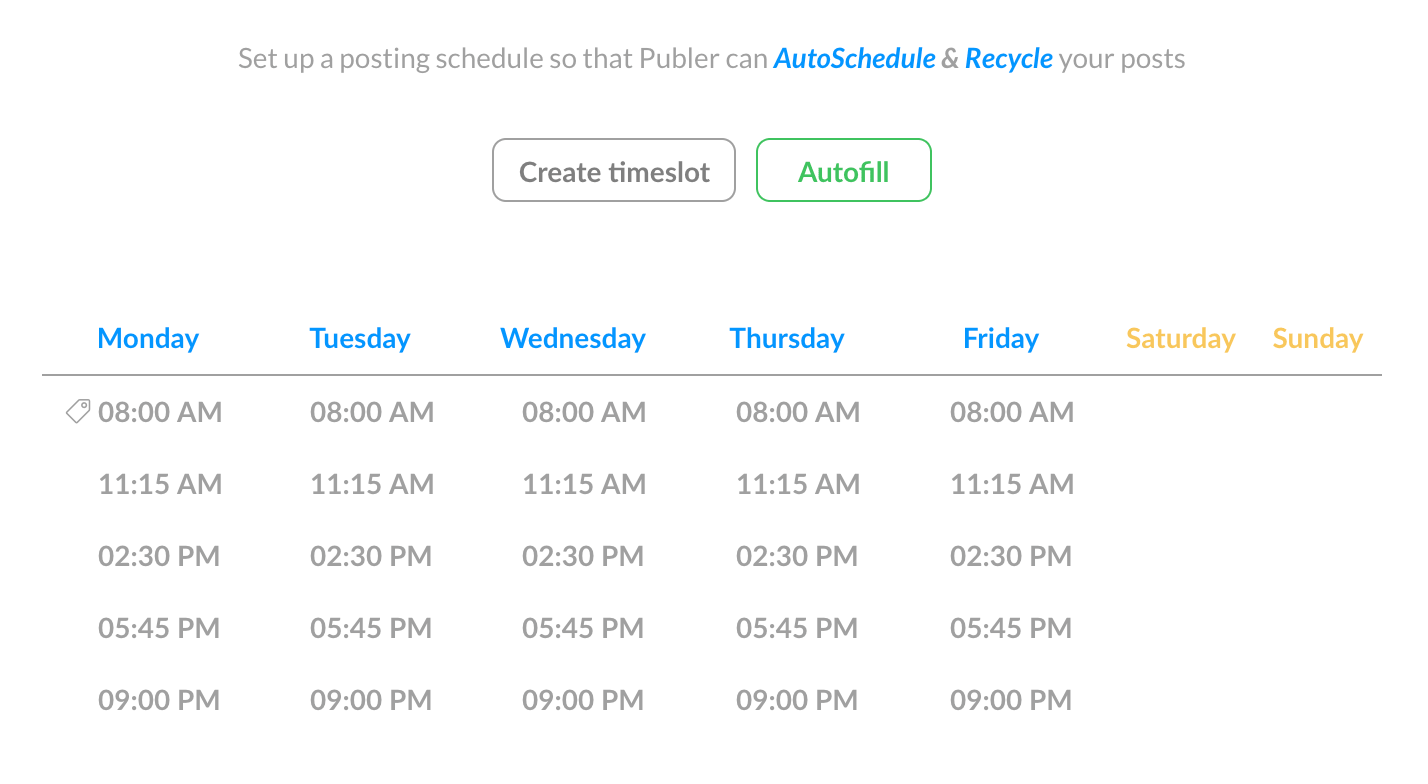
This is what a posting schedule looks like and you can configure one for each social account under Accounts.
Publer won't recycle your post if:
- Your queue is full for the next 24 hours
- The post was last recycled before the frequency you have selected
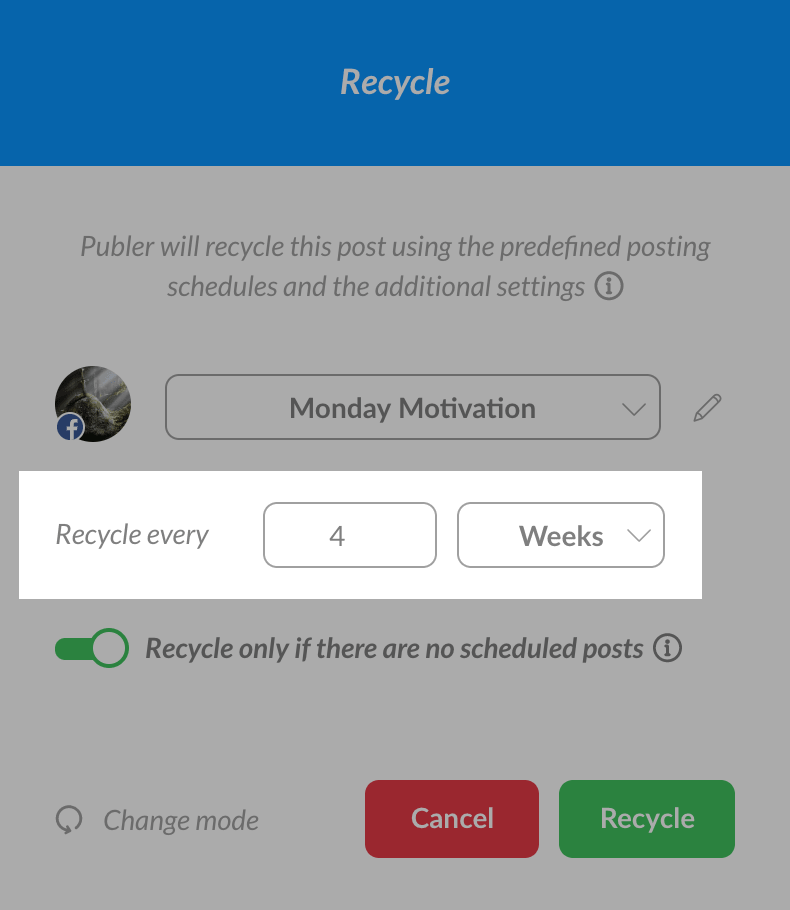
- You have at least something else scheduled for the next 24 hours and you've checked the "Recycle only if there are no scheduled posts" option
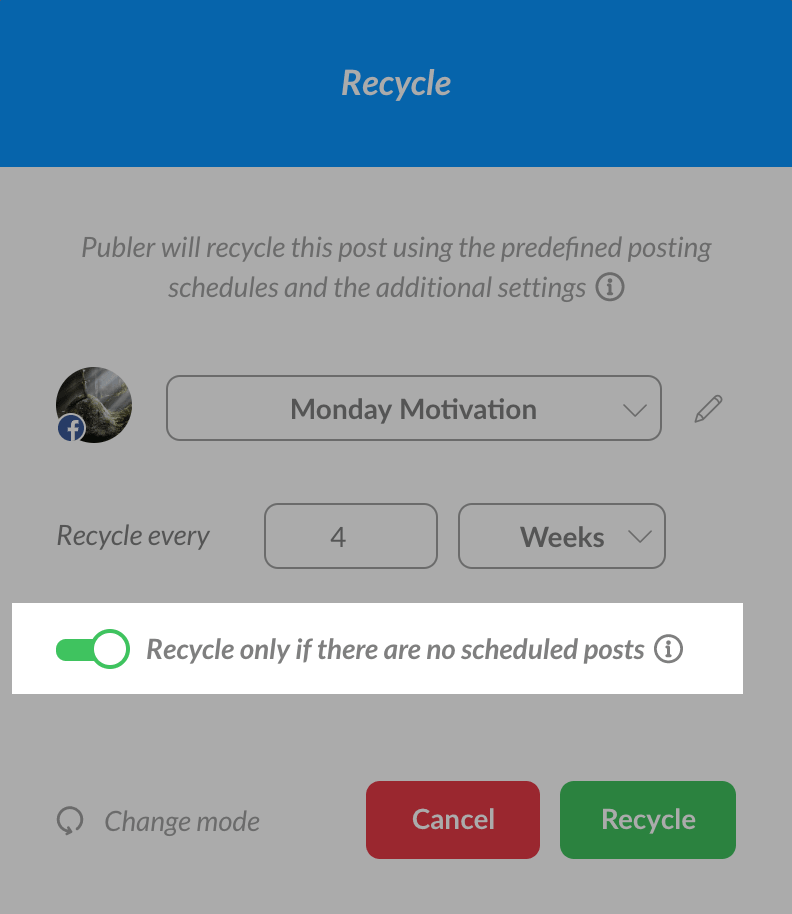
- You have modified the posting schedule and Publer can no longer find an available timeslot
When Publer successfully recycles a post, you will find the "new" post under "Scheduled" and it will have the ↻ indication.
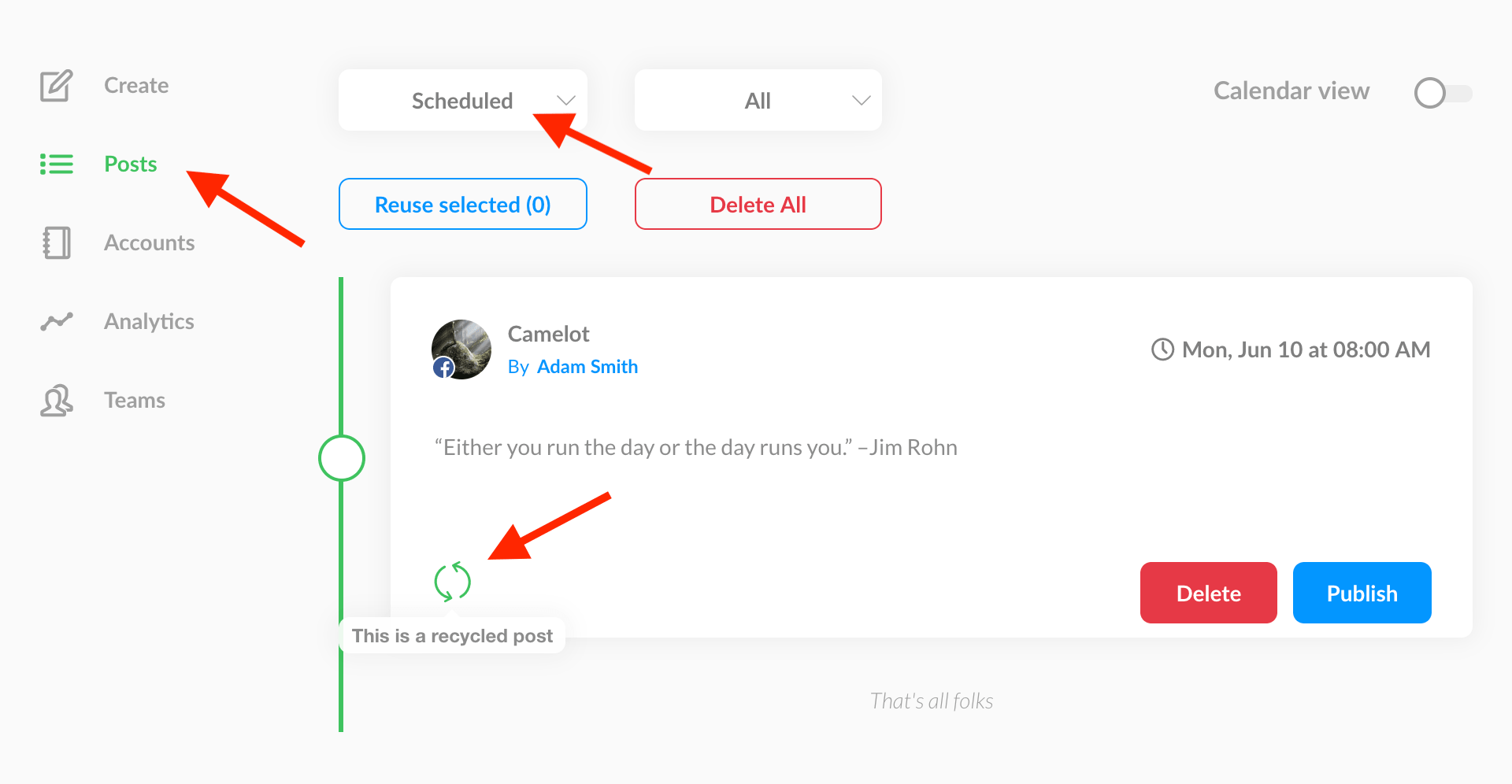
Viewing & editing recyclable posts
Under Posts you will see a new filter called "Recycling". Here you will see all the posts that Publer is recycling.
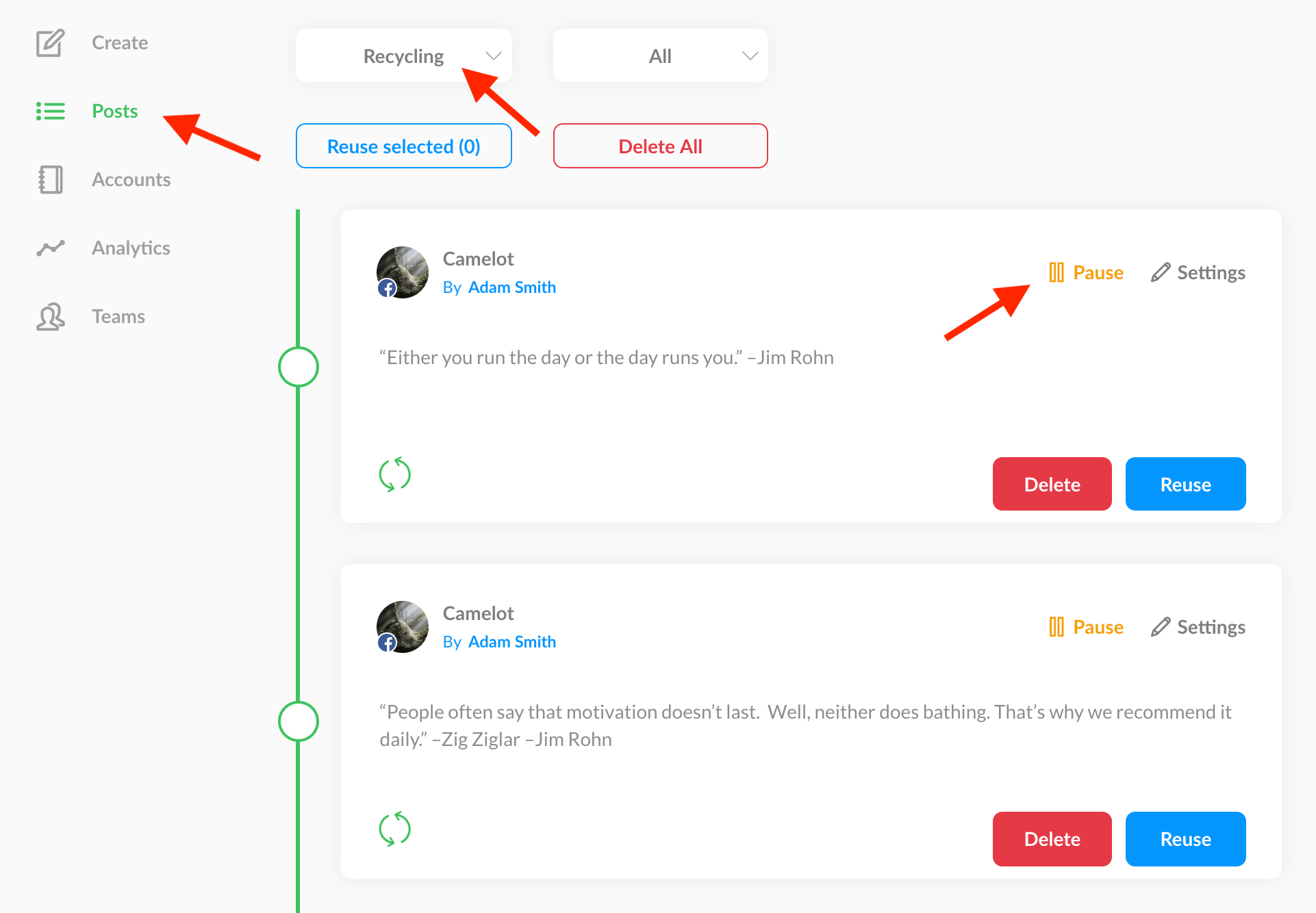
You can delete them, edit or view the recyclable post settings, change the text or even pause / unpause them.
FAQ
- What if there are more recyclable posts than timeslots
Let's say Publer is recycling the following posts:
- one that was last posted on May 31st- one that has never been posted- one that was last posted on May 15th
Publer will pick them in the order they were last posted (in ascending order). For example, Publer will pick first the post that hasn't been posted yet. Second, the post that was last posted on May 15th and third the one that was posted on May 31st. This way no post is recycled more than the others. - Recycling vs recurring posts
While they're a little similar, recurring posts are useful when you need to post something at the exact time repeatedly (i.e. weekly sale events). On the other hand, recyclable posts are being recycled based on a posting schedule and may not even be recycled at all. We will have more info on recurring posts soon. - Tweets can't be recycled
In order to comply with Twitter's automation rules, we unfortunately cannot offer this feature for Twitter accounts. - Post callbacks
Follow-up comments, auto shares and auto deletions will be copied over on each recycle. You can for example recycle something every 4 weeks and have it automatically be deleted after 4 weeks, thus keeping your feed clean. - Recycling in bulk
You can recycle posts in bulk. You can even have one post be scheduled at a specific time, one other post be automatically scheduled by Publer and another post be recycled ... all at once.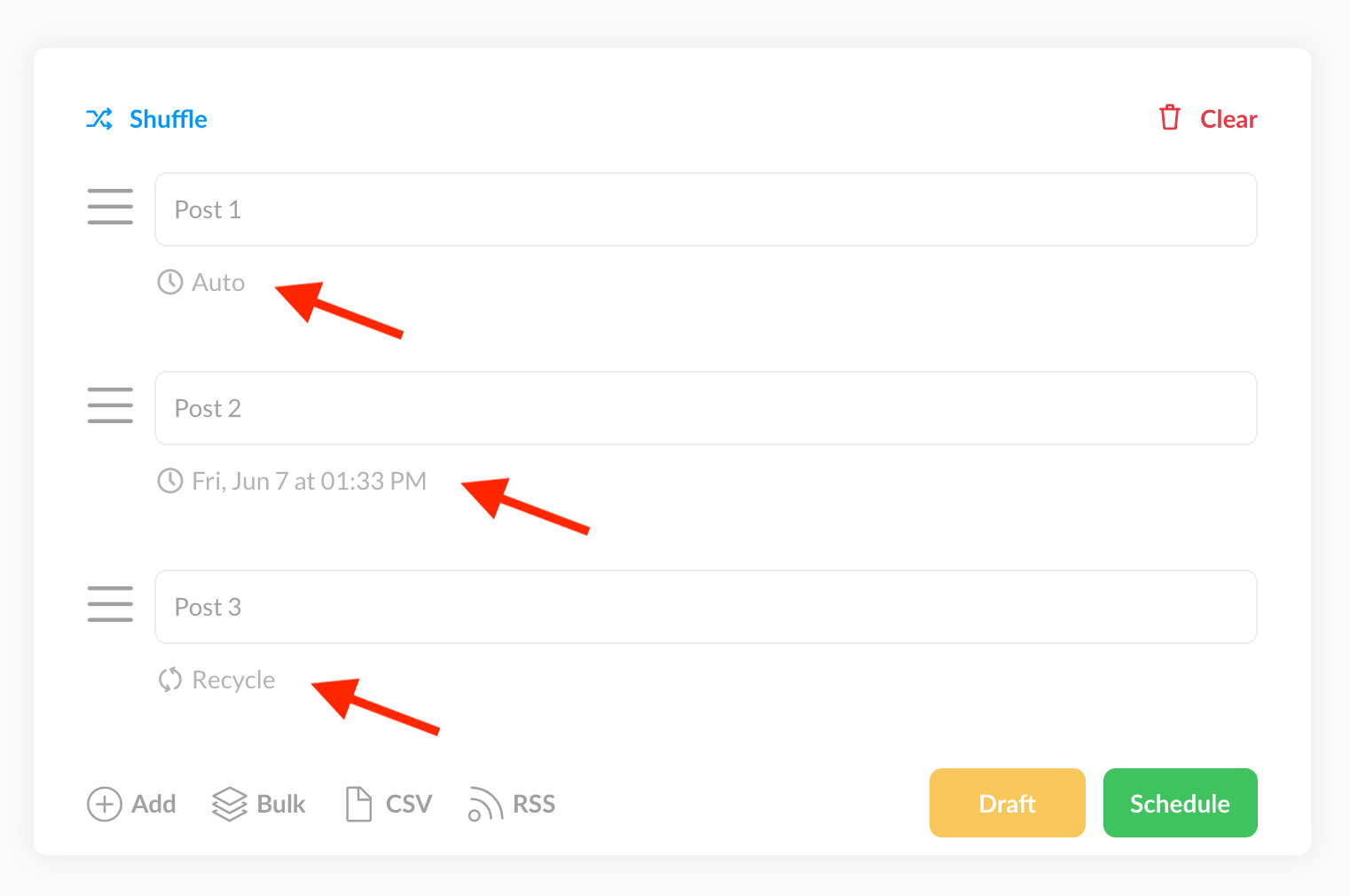
- Price
Recycling posts comes with Publer Aurum but you can try it for free a couple of times with some limitations.