The wait is finally over! We passed Facebook's required App Review, which means you can now use Publer to schedule posts for your Facebook Groups once again.

For those that don't remember, access to Groups was temporarily disabled by Facebook back in April due to the platform updates following the data privacy issues that were discovered.
How to add Groups to Publer
Adding Facebook Groups is not as easy as adding a Facebook Page, a Twitter account or a LinkedIn profile / page. No worries, we will guide you through. It's a one-time thing.
First you need to add Publer to the Apps of your Group, otherwise we won't let you add your Group in order to prevent post failures.
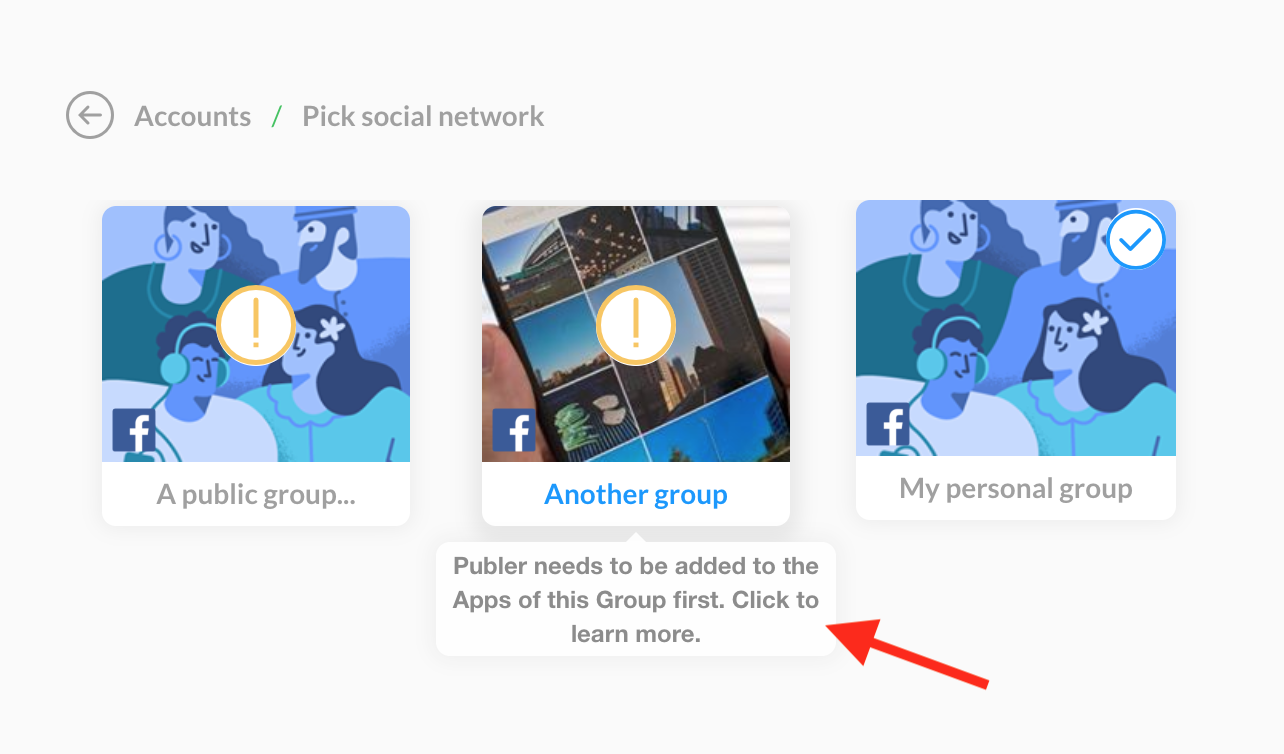
To do so, simply go to your Group settings as shown below.
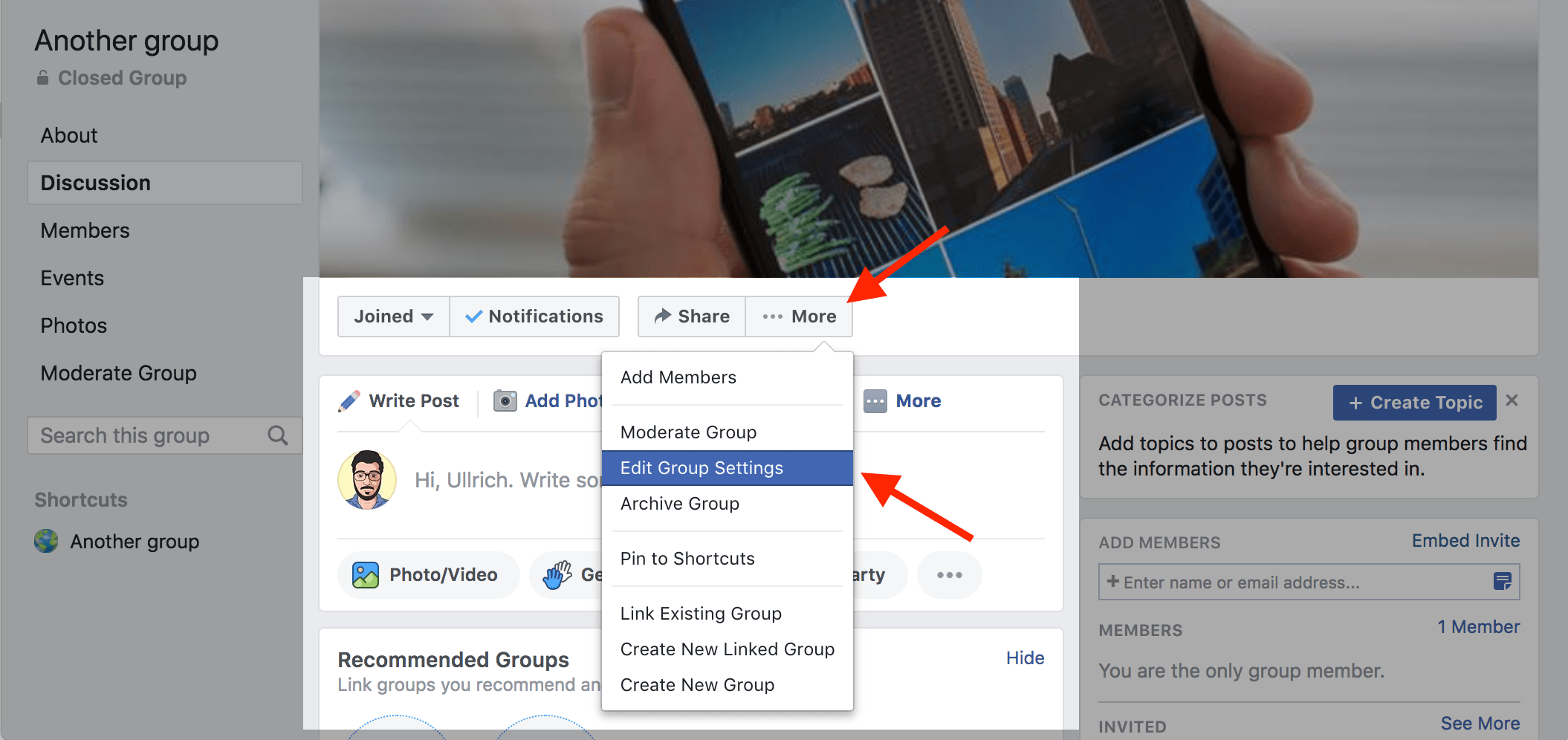
Scroll down to the Apps section and click "Add Apps".
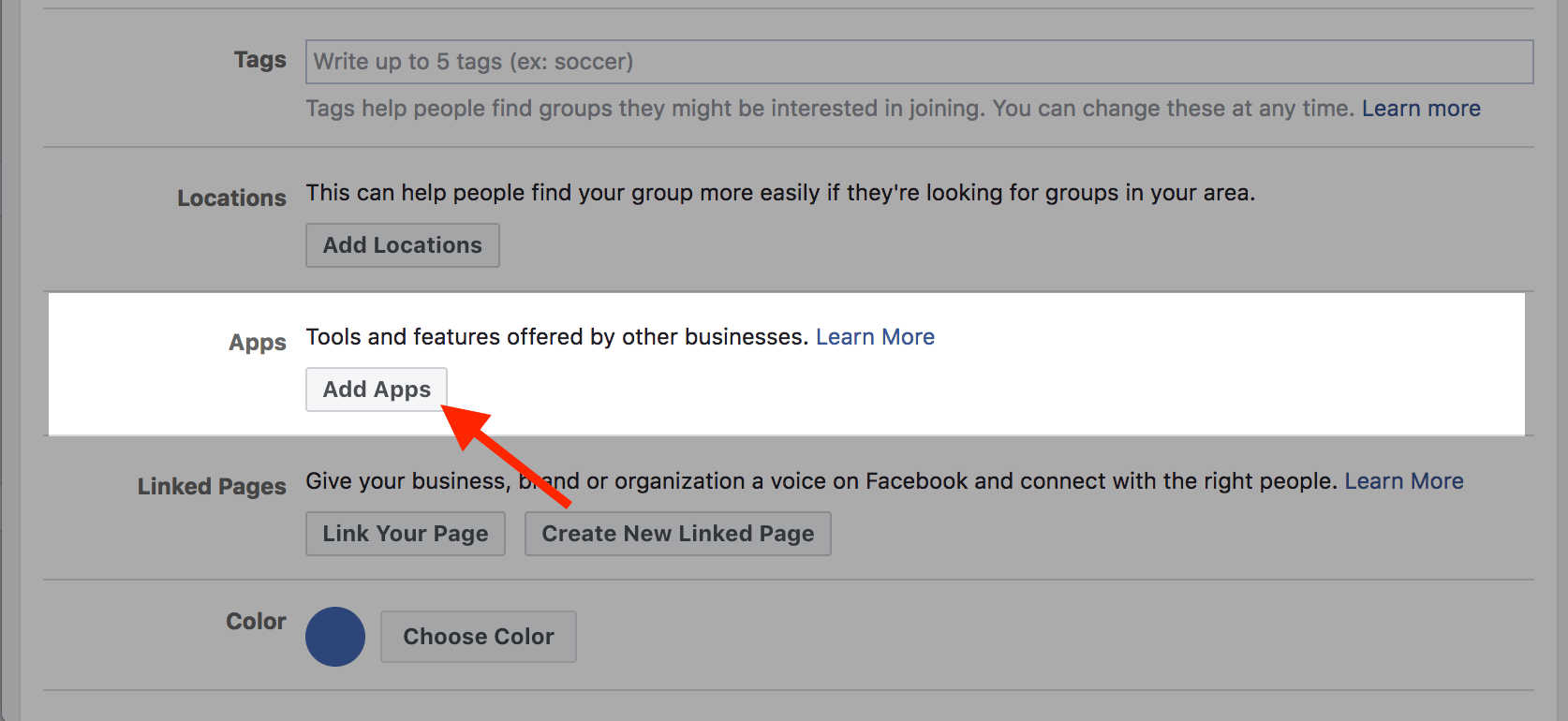
In the popup, search for Publer and click on it once it shows up.
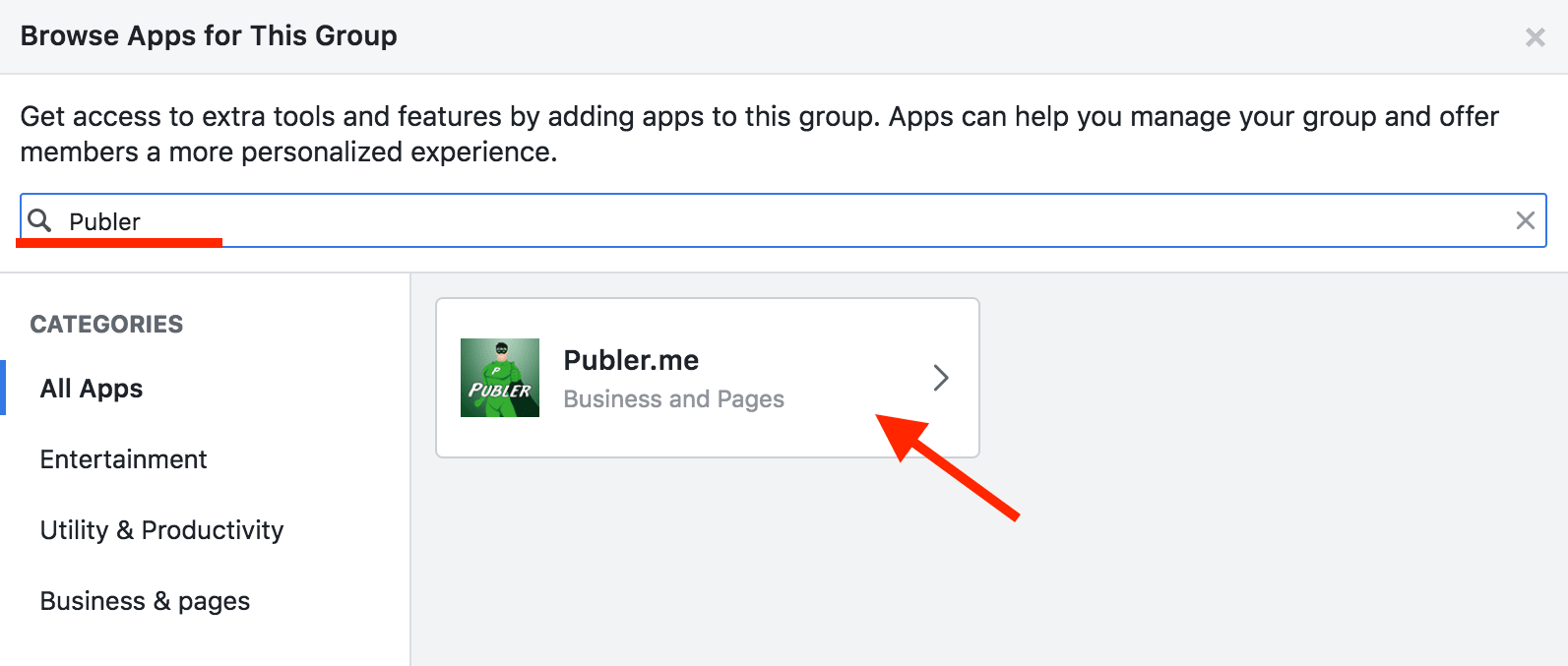
Click "Add" and you're done, at least for this Group. You will need to do this for all the Groups you want to use Publer on.
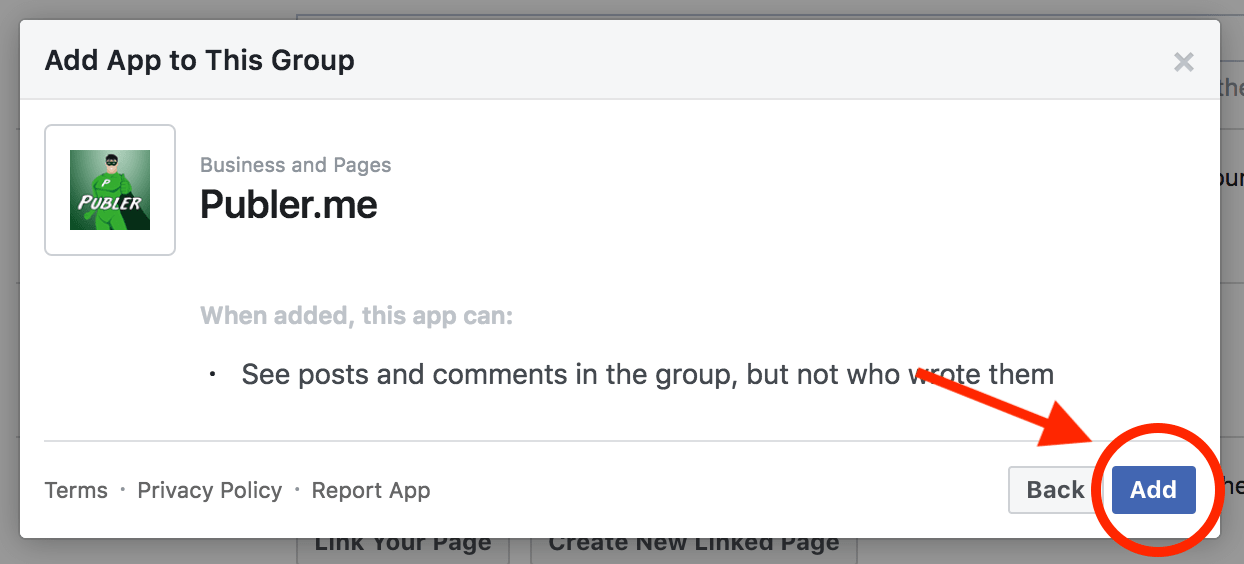
Once you've added Publer to the Apps of your Group, go back to Publer in order to add your Group to Publer's dashboard, or click here.
Known bugs
Since the Groups API is new, it was expected to not be bug-free. Luckily Facebook is aware of the bugs and they're currently working on fixing them.
- ✅ [RESOLVED] Multi-photos: For the moment not supported as Facebook throws a permission error.
- New Albums get published correctly, but for some reason they don't show up in the Group discussion. They do show up if you go to the Albums of the Group.
- Callbacks (AutoDelete & AutoShare) don't seem to work for Group posts at the moment.
Let us know if you discover any other bug. We will keep you updated on Publer's official Facebook support Group, so make sure you join!
Happy Scheduling!