You can now schedule GIFs for Facebook and Twitter, the only main social networks that support them, using Publer!
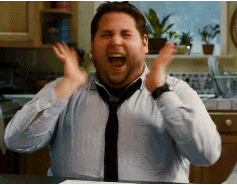
We hope you're as excited as we are because GIFs make the online communication so much fun!
GIFs on Facebook
GIFs on Facebook will be posted natively and they will be playable just like videos.
There are no size restrictions, at least not that we know of. Keep in mind that GIFs, like videos, require some processing time until they appear on Facebook.
GIFs on Twitter
GIFs on Twitter, just like on Facebook, will be posted natively and they will be playable.
#TGIF pic.twitter.com/SOkyGzMuhY
— Publer (@PublerNation) January 18, 2019
Keep in mind that they cannot be larger than 15 MB.
Uploading & Scheduling GIFs
Just like uploading photos and videos with Publer, you can upload GIFs
- From your local device (drag & drop or select)
- From an external URL
- In bulk using the bulk upload button or a CSV file
But we took it a step further. Finding the perfect GIF is a little tedious, so we partnered with Giphy!
Next to the emoji picker button, you will see a GIF button that will allow you to search & upload a GIF from the internet without having to leave Publer's website.
Instead of posting them right away, you can also save GIFs as drafts or schedule them for a later time to the Twitter & Facebook accounts you manage. LinkedIn and Google My Business don't support them, which kind of makes sense.
Publer will be able to automatically watermark them for you with your own logo just like any other photo or video.

Last but not least, GIFs are essentially videos, thus very resource consuming.
For that reason, they're only included in the Publer Aurum version, but you can try them for free. We have reset the video free trials for all users.
Happy giffing!