Customize posts for each social network
Mar 12th, 2019 Twitter, Mr., LinkedIn, Google My Business, Facebook, Announcement
Maintaining an effective online presence on all social networks is costly and very time consuming, but it doesn't have to be and it doesn't have to cost a fortune.
Unless you like having to log into each social network, upload your photos several times or copy & paste your post to each platform one by one, simply use Publer.
The Customize Post Button
Instead of automatically splitting the post whenever you selected at least two different social networks, we added a new button below the composer.

This way, the post will be split on your call and if you want to post the same thing across multiple social networks, you don't have to do anything.
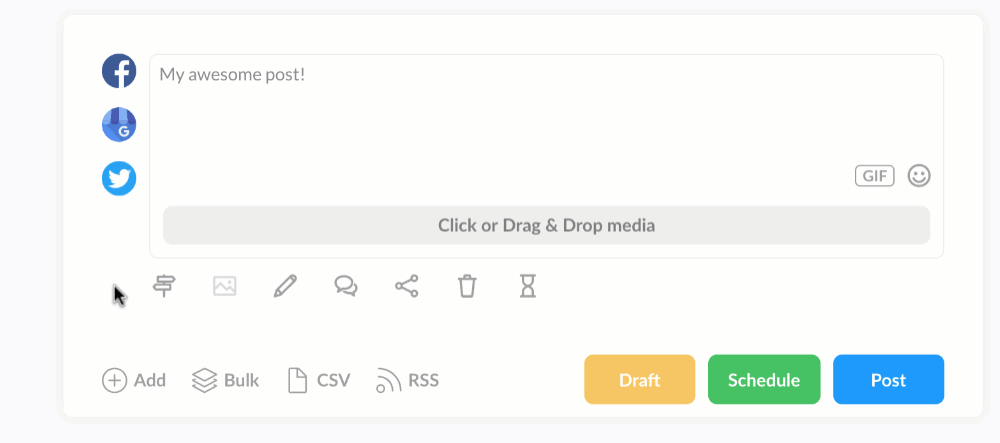
From the same spot, you can make your post have more photos for Facebook, be shorter for Twitter, have no emojis for LinkedIn and have a call-to-action button for Google My Business.
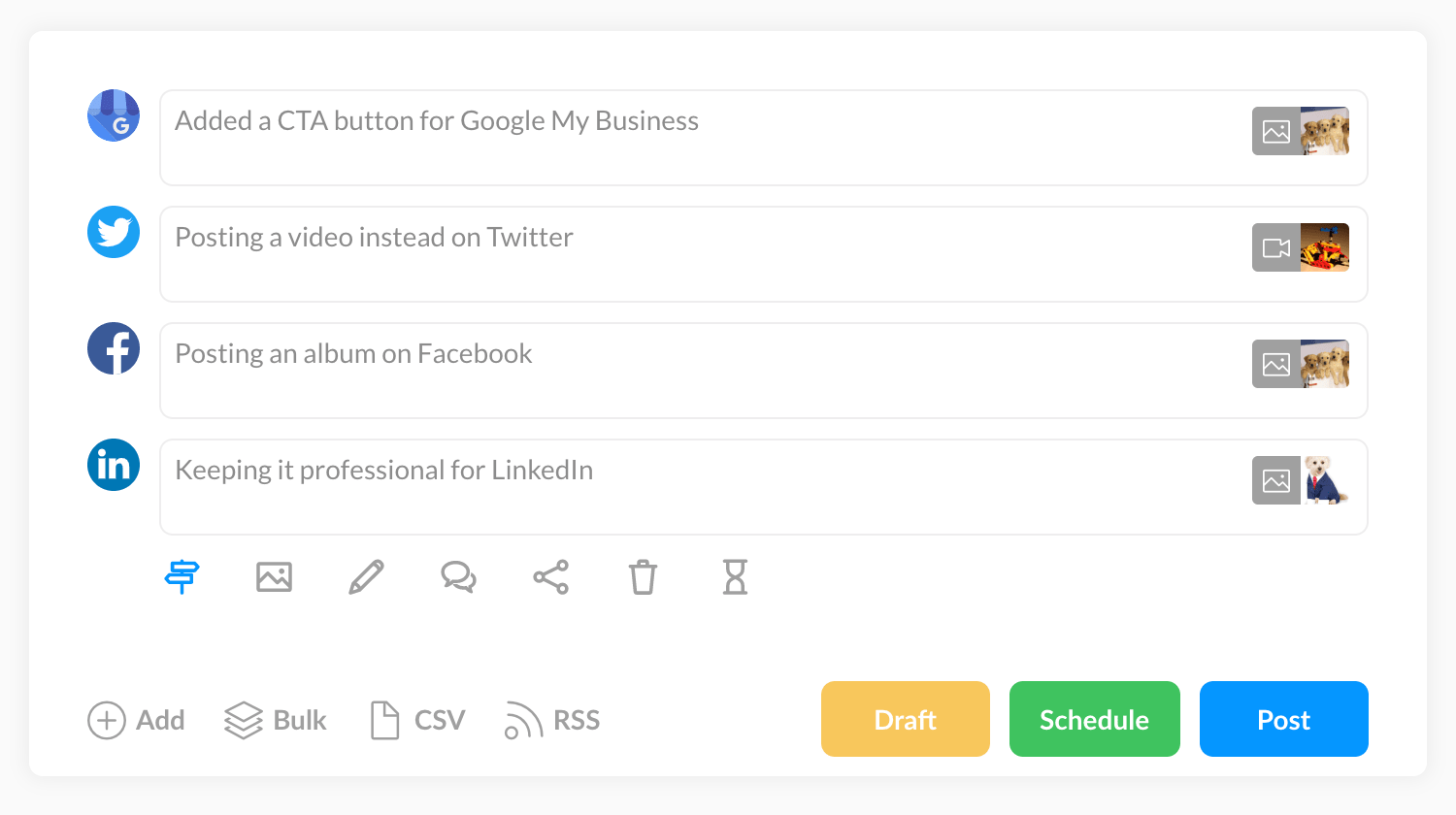
We will also let you know whenever there's something wrong with your post, i.e. it gets truncated for Twitter or has unsupported media attached. When that happens, you can simply split the post and make the nessecary changes for the problematic social network.

P.S. To double check where you're posting to, simply place the mouse over the social network logo. Another improvement we made 😉

Say goodbye to copy pasting and having plenty of tabs opened.