How to schedule your Google My Business posts
Dec 20th, 2018 Mr., Howto, Google My Business, Announcement
Besides Facebook, Twitter & LinkedIn, you can now also schedule your Google My Business posts with Publer as well as track their insights using Publer Analytics, all from the same spot 🪠🎉
What's Google My Business
Just because Google is sunsetting Google+, it doesn't mean that they gave up on the social media market, instead they're focusing on empowering Google My Business, a free and easy-to-use tool for businesses and organizations to manage their online presence across Google, including Search and Maps.
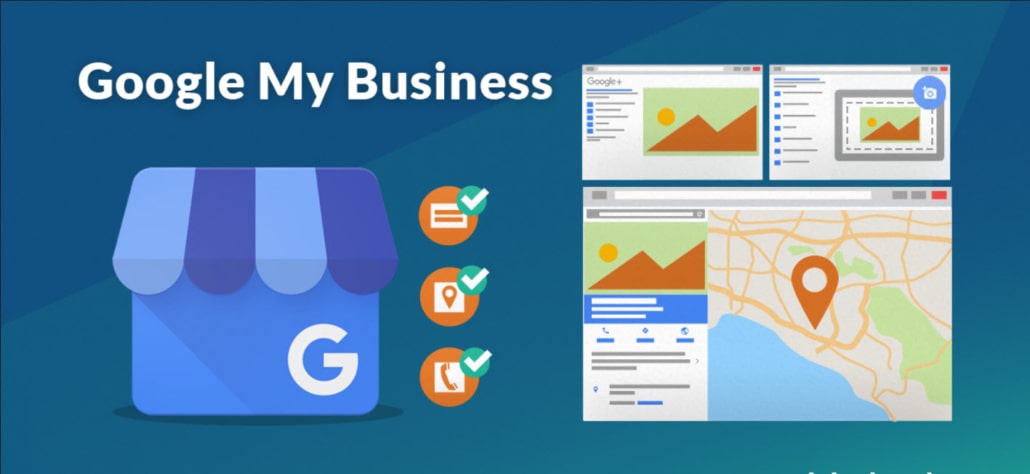
If you have a local business and still don't have a Google My Business account, you can sign up here.
Last year, Google added posting capability to Google My Business. The best part is that these posts will show up under your Business profile in Google search & map results.
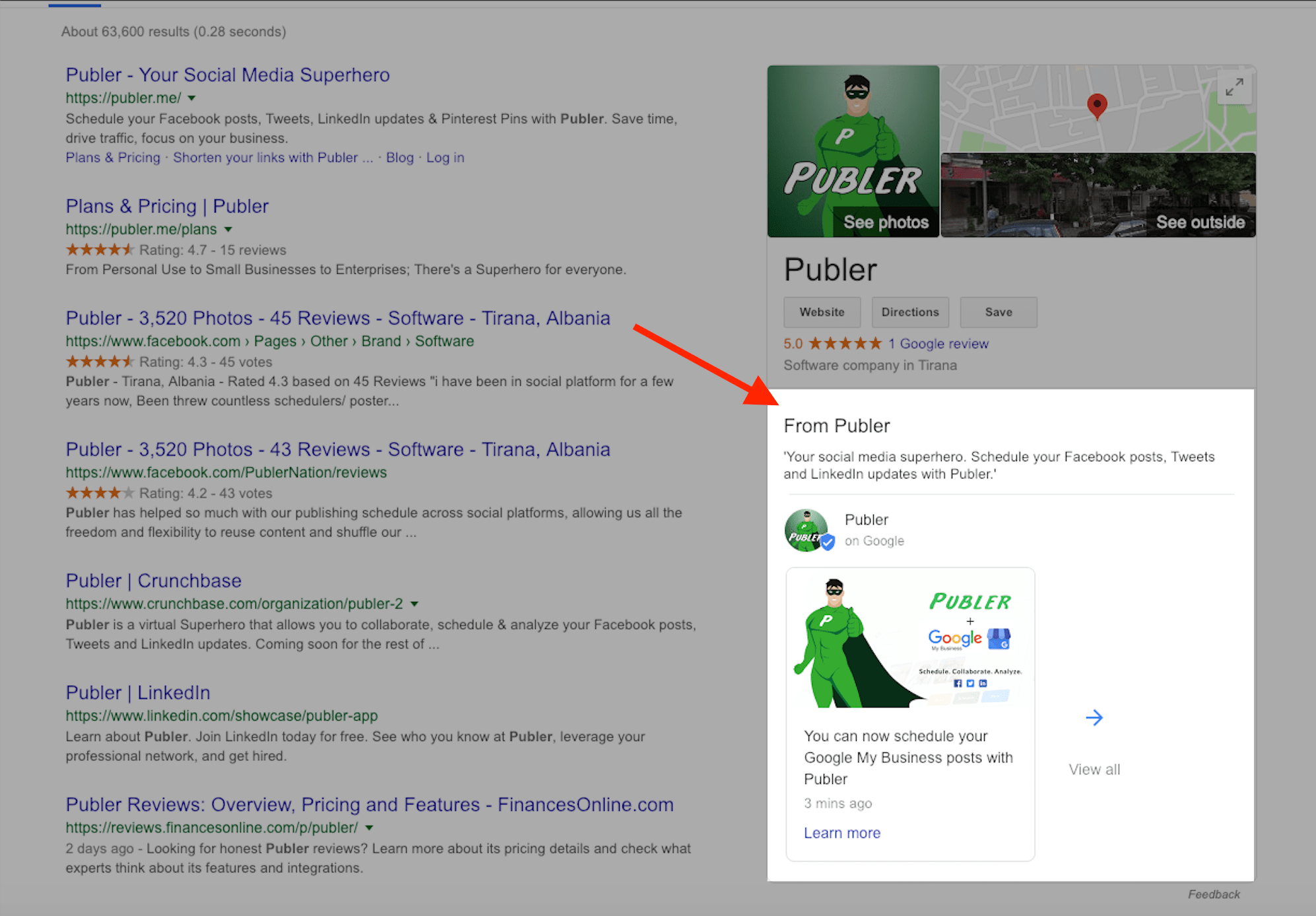
Can you imagine how powerful this is? Someone searching for your business and seeing your latest posts right in search results? Even if one day people stop using social media, it's for sure they won't stop "Googling".
How to add your Google My Business accounts to Publer
Simply go to Accounts âž¡ Add Account or click here. Click on My Business and accept the required permissions.
If you need to add a Business account managed by another Google account, simply log out from Google (or switch accounts) first and then redo the steps above.
Creating your Google My Business Posts
You can post status updates and photos. Optionally, Google offers you the possibility to add a call-to-action button, which requires a link to point to. CTA buttons are ideal if you're looking to generate traffic to your website from your Google My Business posts.
Google does not support link attachments per se, but we found a way to make it easier for you. Once you paste a link, we will fetch the link thumbnail as a photo, select the "Learn more" CTA button and fill in the required button URL for you.
Scheduling your Google My Business Posts
Once your post is good to go, you can schedule it for later using any of the 3 scheduling methods, or post it right away. You don't even have to be logged in on Google.
Analytics
To see how strong your Business game is, click Analytics and select any of your Google My Business accounts on the right. You will see how many people are searching and viewing your business on Google search results and how your posts have performed over time.
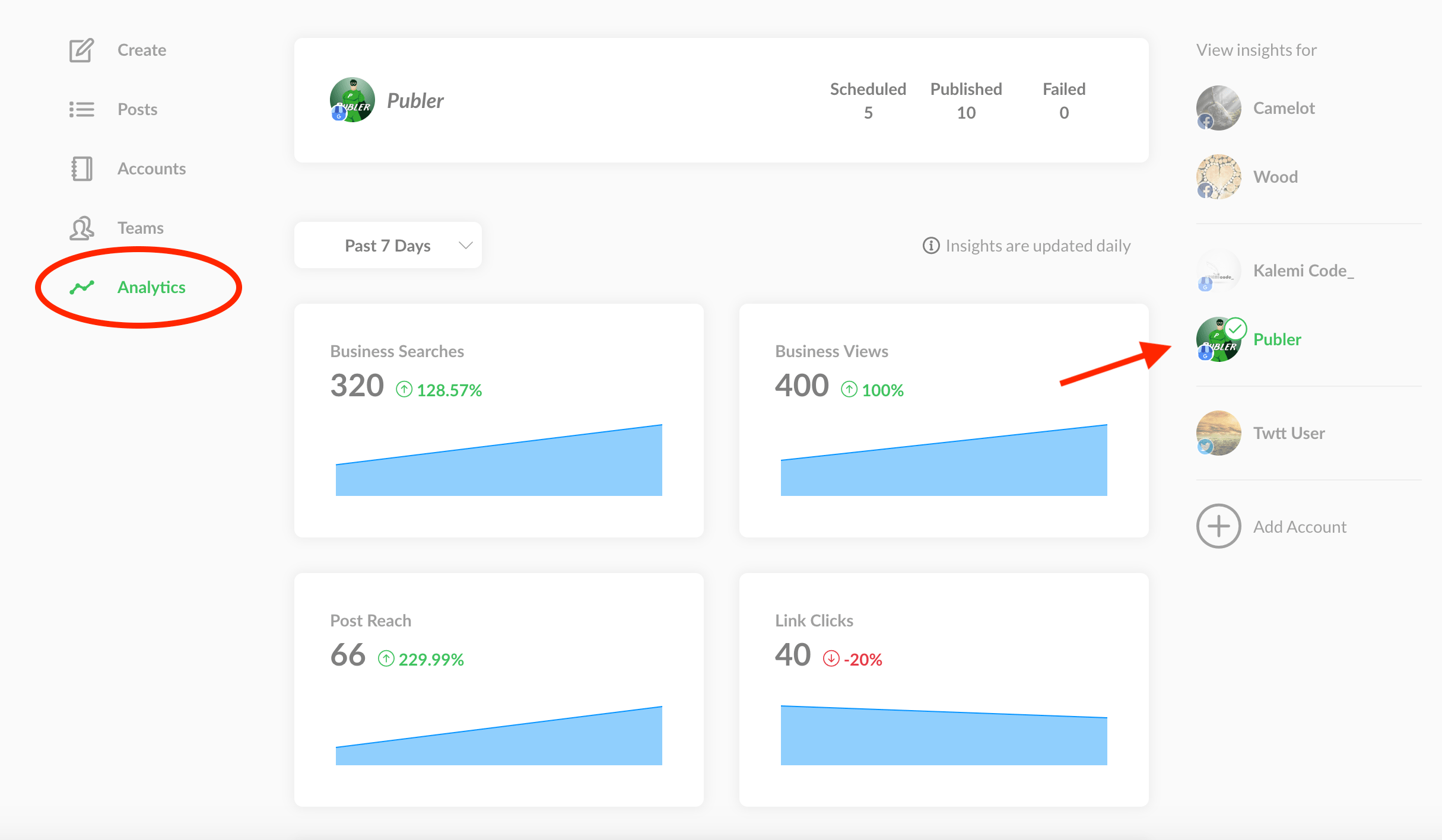
Miscellaneous
Some things to keep in mind:
- Location needs to be verified
- Only businesses or brands with fewer than 10 locations can post to Google My Business using the API (what we use to communicate with Google)
- Posts only last one week on Google search results
- If you select a CTA button other than "Call now", the URL is required
- When selecting the "Call now" CTA button, Google will use the location's primary phone number. If the location doesn't have one, the "Call now" CTA button won't be displayed
- Text is required and its maximum length is 1,500 characters
- Photos need to be in JPG or PNG format, have a size between 10 KB and 5 MB and a minimum resolution of 250x250 pixels
- Multi-photo posts and videos are not supported
- Videos cannot be longer than 30 seconds or have a size larger than 100 MB
- Our daily post limits also apply to Google. You can view them here or here.
