Just like in Emails, signatures are simply text that will be automatically appended to the end of your Facebook posts
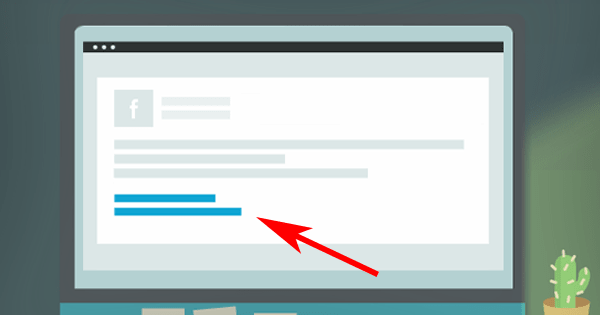
Instead of manually typing your business contact info, or social follow links, or hashtags each time, why not let Publer do that for you ... automatically?
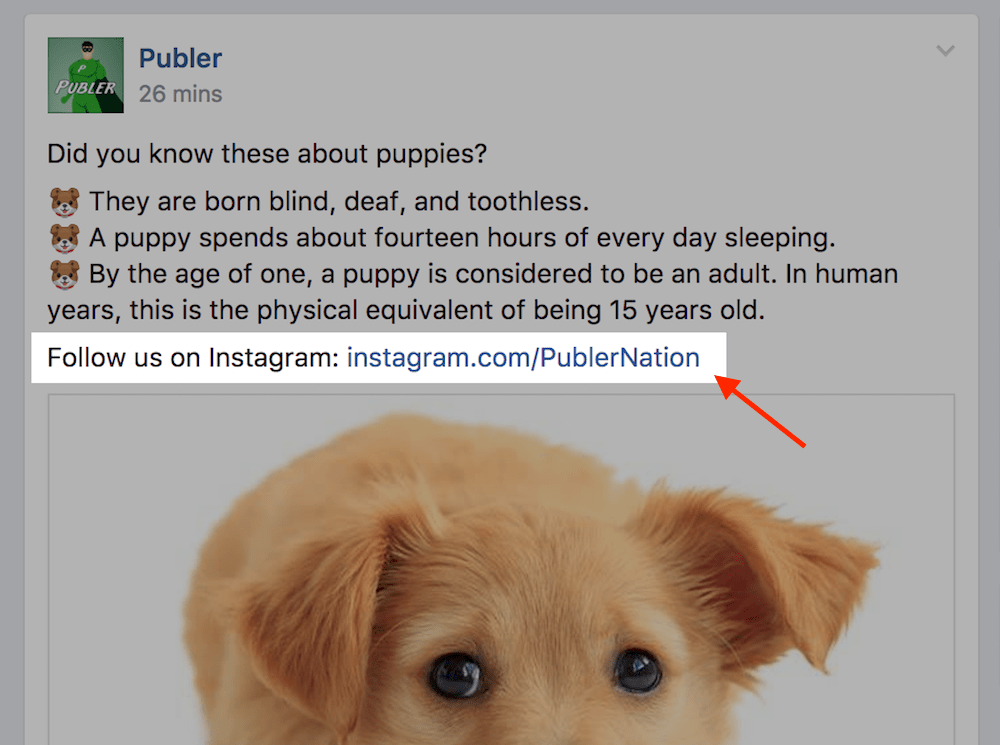
Creating Signatures
First you need to setup the signatures for each Social Account in your dashboard. To do so, click icon of the Social Account you're working on. You can create up to 10 signatures for each Social Account. This will help you choose the perfect signature in just a click at any time.
For each Signature you need to provide a name and some text (what will be automatically appended to your Facebook posts). You can easily use emojis in your Signature.
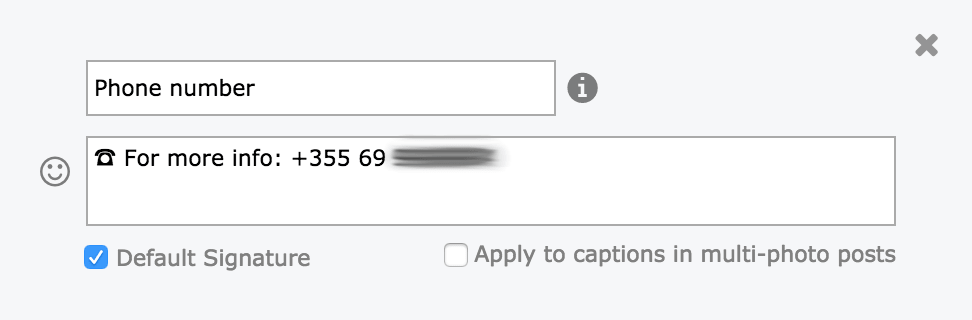
When selecting what Signature to use, you will be choosing one from a list of names, so use names you can easily remember. If you want a Signature to be used automatically without you having to manually select one, simply check the checkbox "Default Signature" as shown below. Do the opposite if you don't want a Default Signature.

For multi-photo posts / albums the signature can be applied to both the post caption / album description and also to each photo caption. If you want the signature to be applied to the photo captions, make sure to have selected the checkbox "Apply to captions in multi-photo posts".
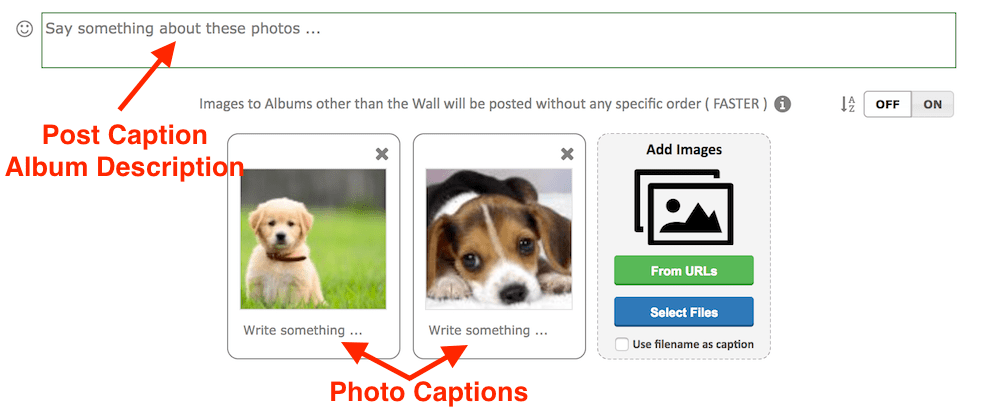
Using the Signatures
Besides being able to select a Watermark (where possible) you will now see an option to use any of the saved Signatures once selecting a Social Account. If you don't want to apply any of the Signatures, simply select the first option (Select Signature).
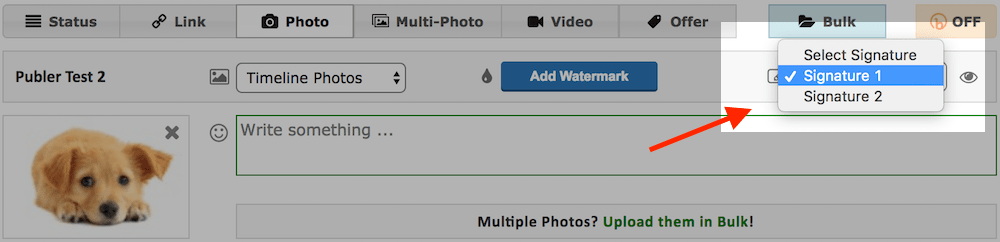
You can select multiple Accounts and add a [different] signature for each Account without having to do it one by one. Signatures can be added to any individual posts (except offers), as well as to posts created in bulk.
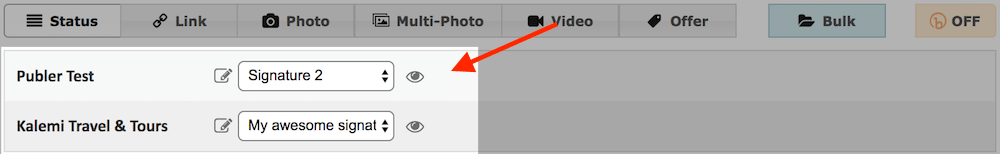
Selected Signatures will be automatically applied the moment you publish or schedule your post. You can also preview the selected Signature at any time by clicking the icon.
When applying a signature we add an extra empty line between your post and the signature.
Editing / Deleting Signatures
Simply click the icon of the Social Account you're working on and click the Signatures button. Make any changes and click the save button.
Signatures come with both paid versions of Publer, but you can try them for free.
Let us know what you think!