Connect your Bitly account with Publer and all the Links (including those in post descriptions) on Facebook will be automatically shortened. Works in bulk too!
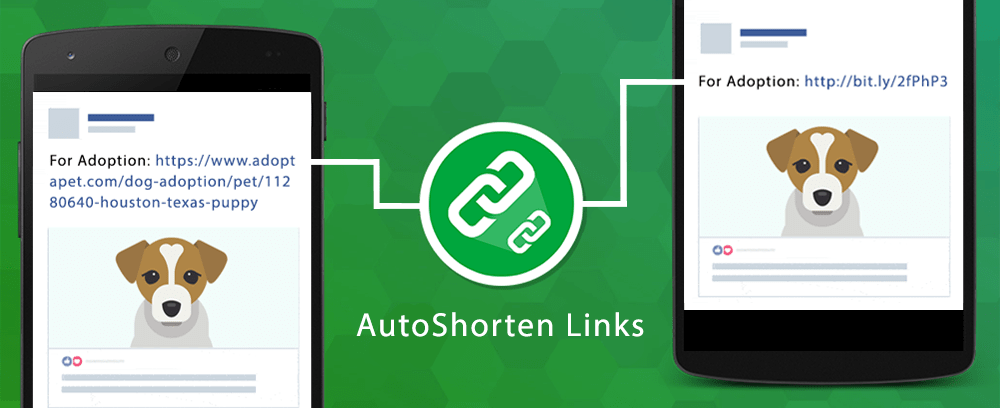
You can then sign into your Bitly account to track your link clicks, something that will be integrated within Publer in the near future.
About Link Shortening ...
Shortening links is one of the oldest tricks in social media marketing. Links can get long and complex, thus distracting your audience from the real message you want to convey. You don't want that!
This is where Link / URL shorteners come to rescue. Not only they make your Facebook posts super clean, most of them also track your link clicks. Analytics is very crucial in social media marketing. Knowing what users click or not helps you get to know what your audience wants.

There are plenty of link / URL shorteners out there. The one we've partnered with is Bitly, probably the oldest and the most popular URL shortener, but we will soon integrate Publer with other URL shorteners.
What we love about Bitly is the analytics they offer. They show you how many times any of your links has been clicked, as well as the channel and the location the clicks came from.
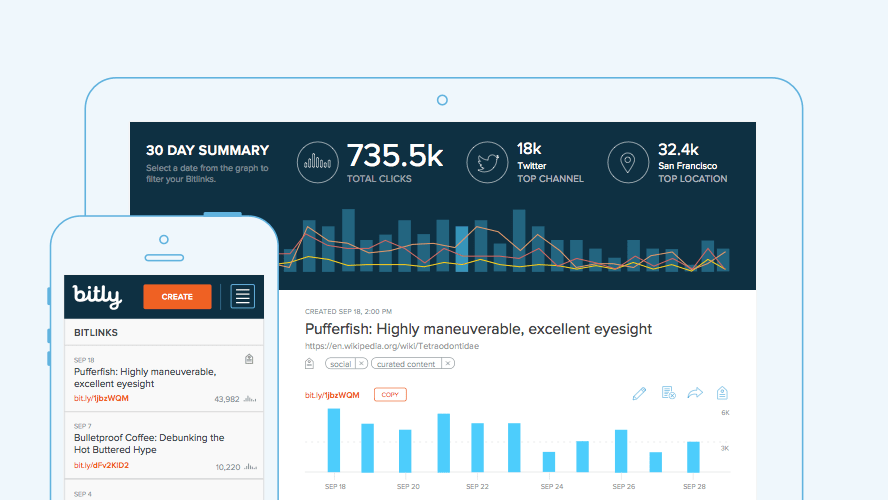
Bitly also lets you setup a custom branded short domain (BSD). Once you do so, instead of bit.ly your shortened links will have your BSD, for example nyti.ms (New York Times' custom BSD). This will also work properly when using Publer to shorten your links.
Connecting your Bitly account with Publer
Before Publer can shorten your links for you, you need to connect your Bitly account with Publer. If you don't have a Bitly account, you can easily create one here.
There are two ways to do this. You can either click the link shortening toggle switch, or you can go to Account -> Settings. We will ask you for your Bitly login and your Bitly API key (not your password!) which you can get from clicking here. This is a one-time thing.
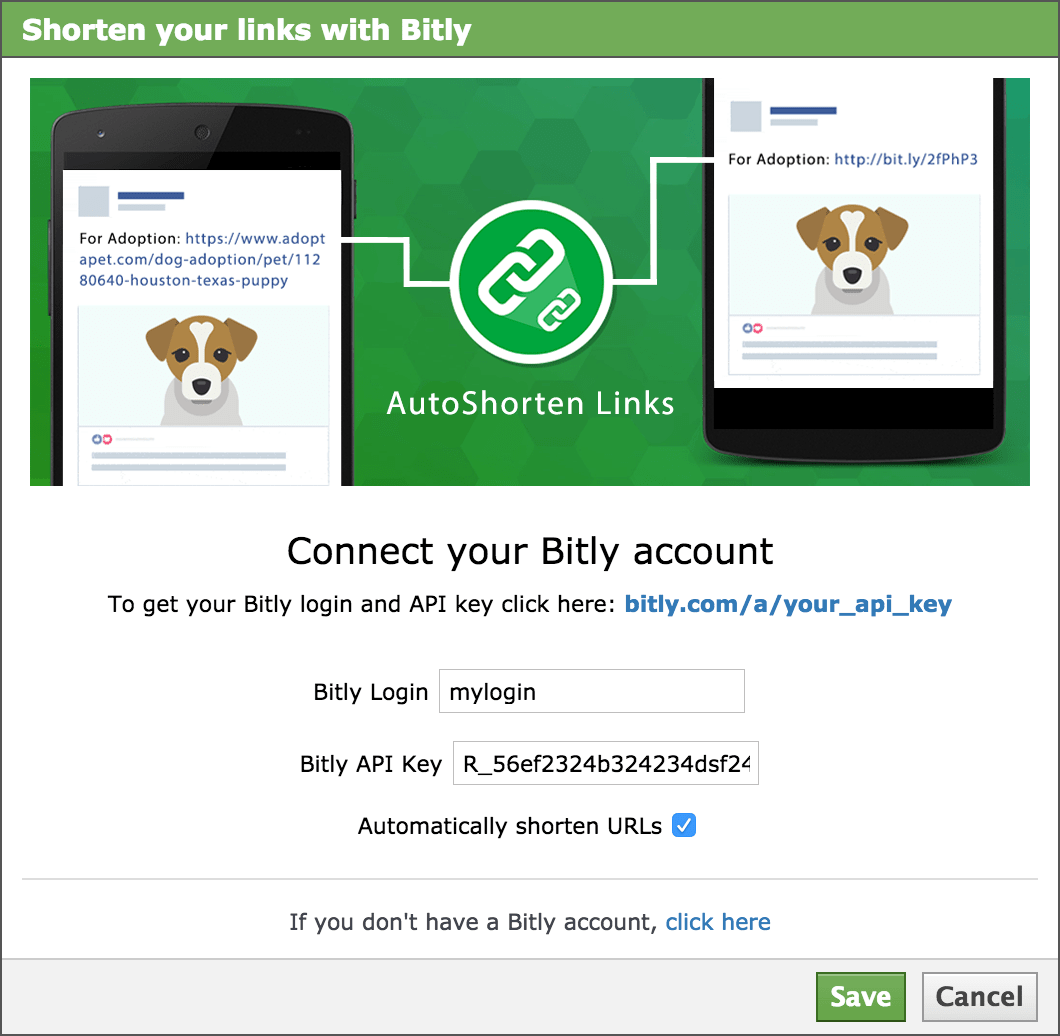
If the checkbox "Automatically shorten URLs" is checked, the link shortening toggle switch will be automatically turned on each time you log into Publer. You can always change this or update your Bitly credentials by going to Account -> Settings.
Using Publer to shorten your links
Once you've connected your Bitly account with Publer all you need to do is make sure the link shortening toggle switch is turned on before (auto) scheduling, reposting, publishing or even saving your post.
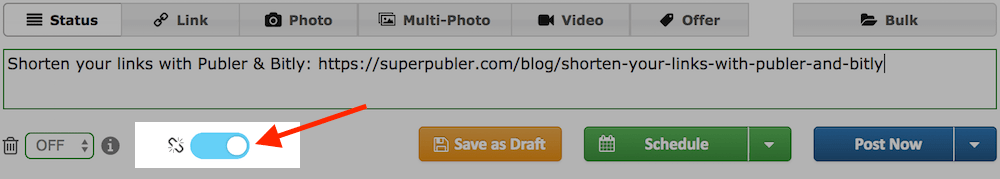
Publer will look for all the links in your post (including those in post descriptions and photo captions) and will shorten them for you! This is what makes Publer so unique and so powerful. No one else offers this.
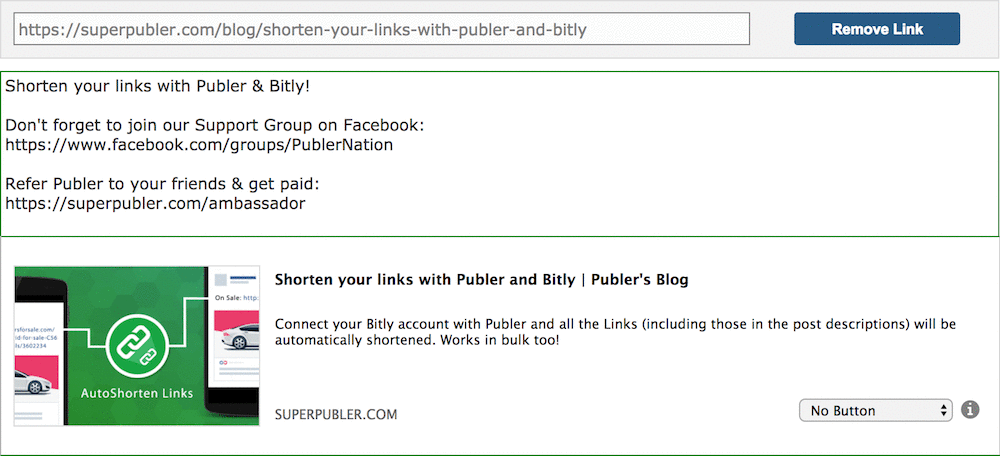
Keep in mind that links in Signatures and Facebook shares won't be affected.
By the way, did we mention that this now works even for multi-photo posts and when in bulk mode?
Enjoy it!
Some More Updates
- You can now save drafts in bulk
- You can now duplicate multiple posts from the Schedule Manager into the Bulk uploader, perfect for rescheduling failed posts or using several drafts at once
- Bug fixes & performance improvements
- For more info join our Facebook Support Group
